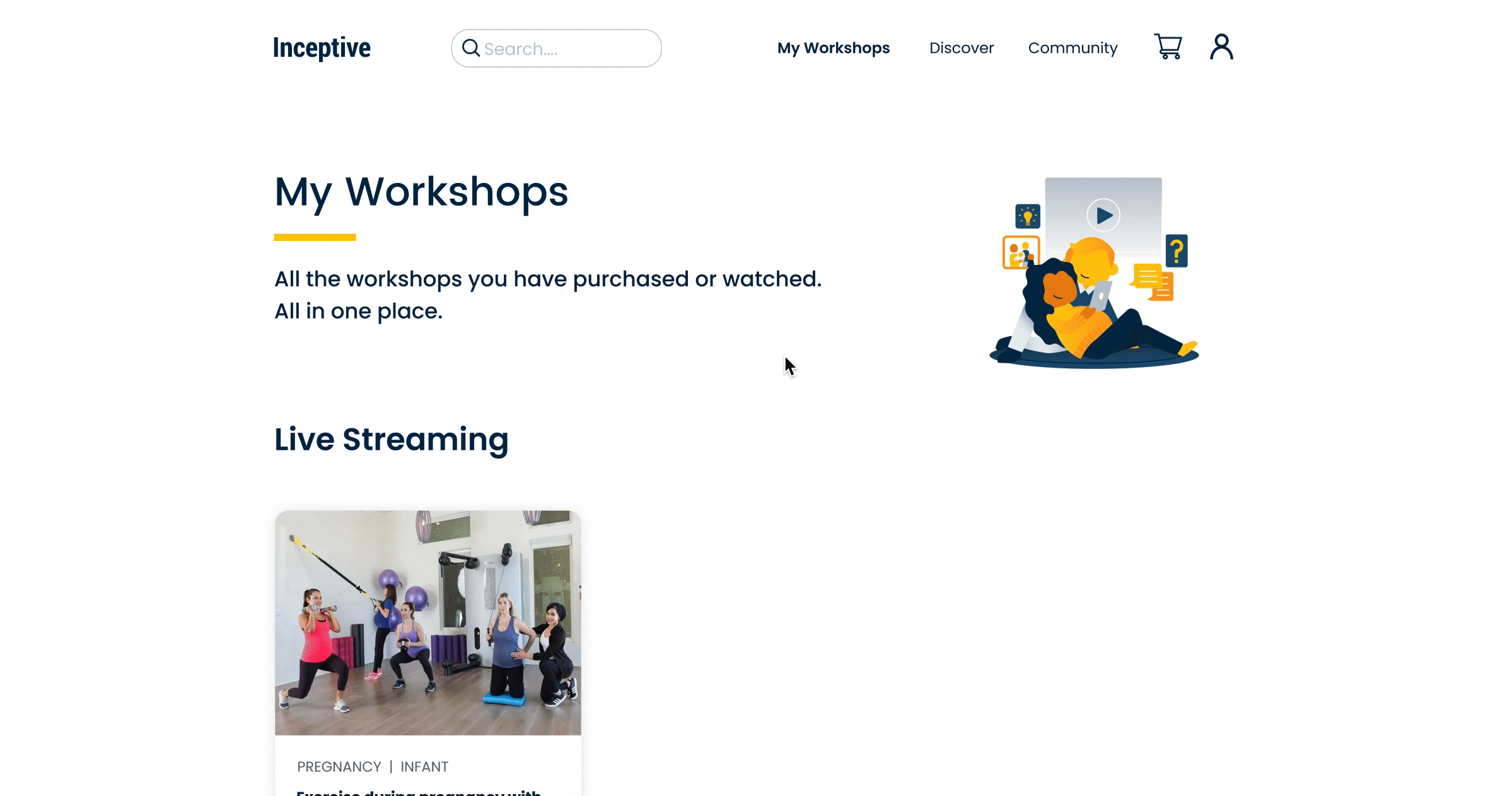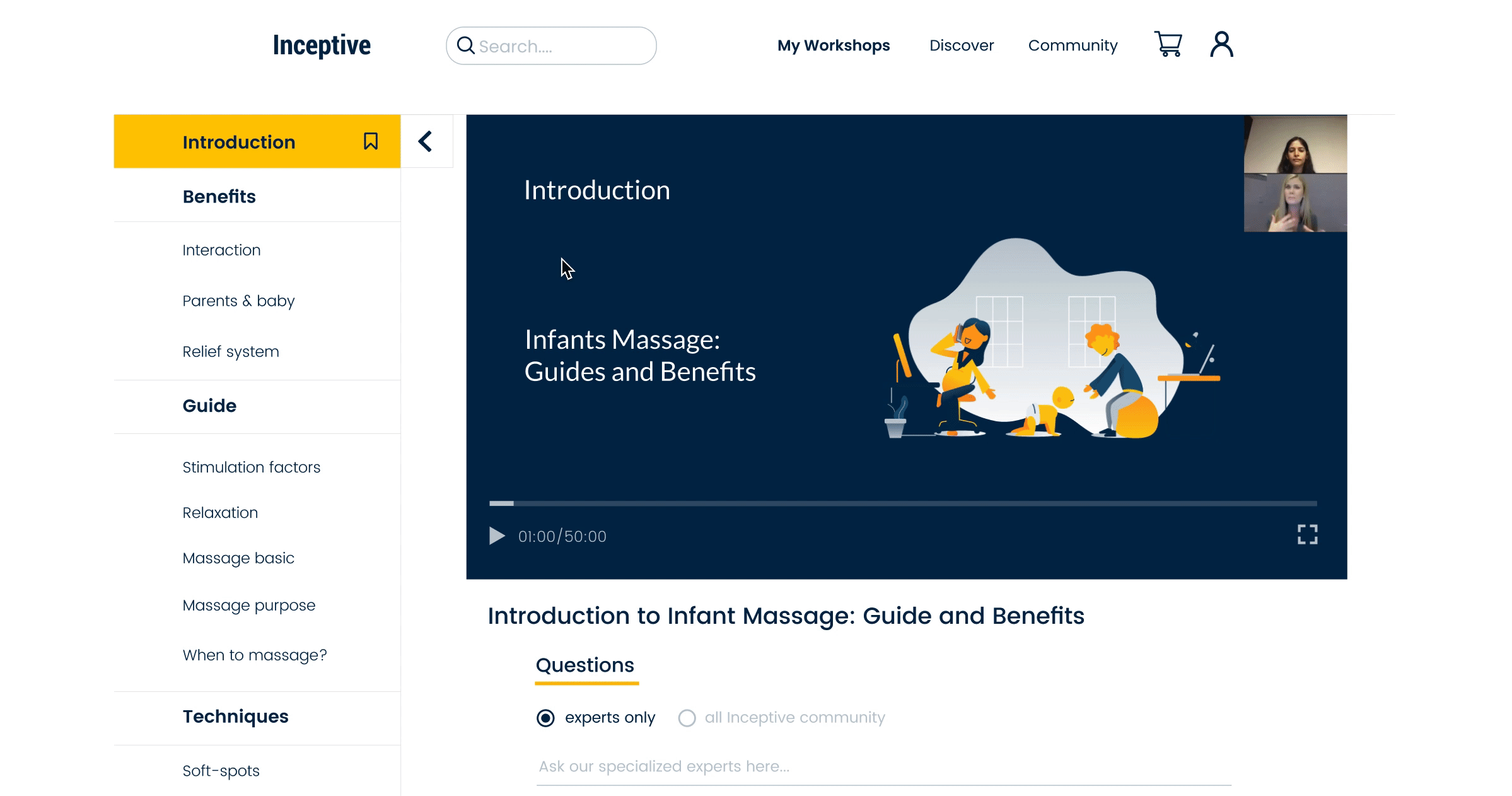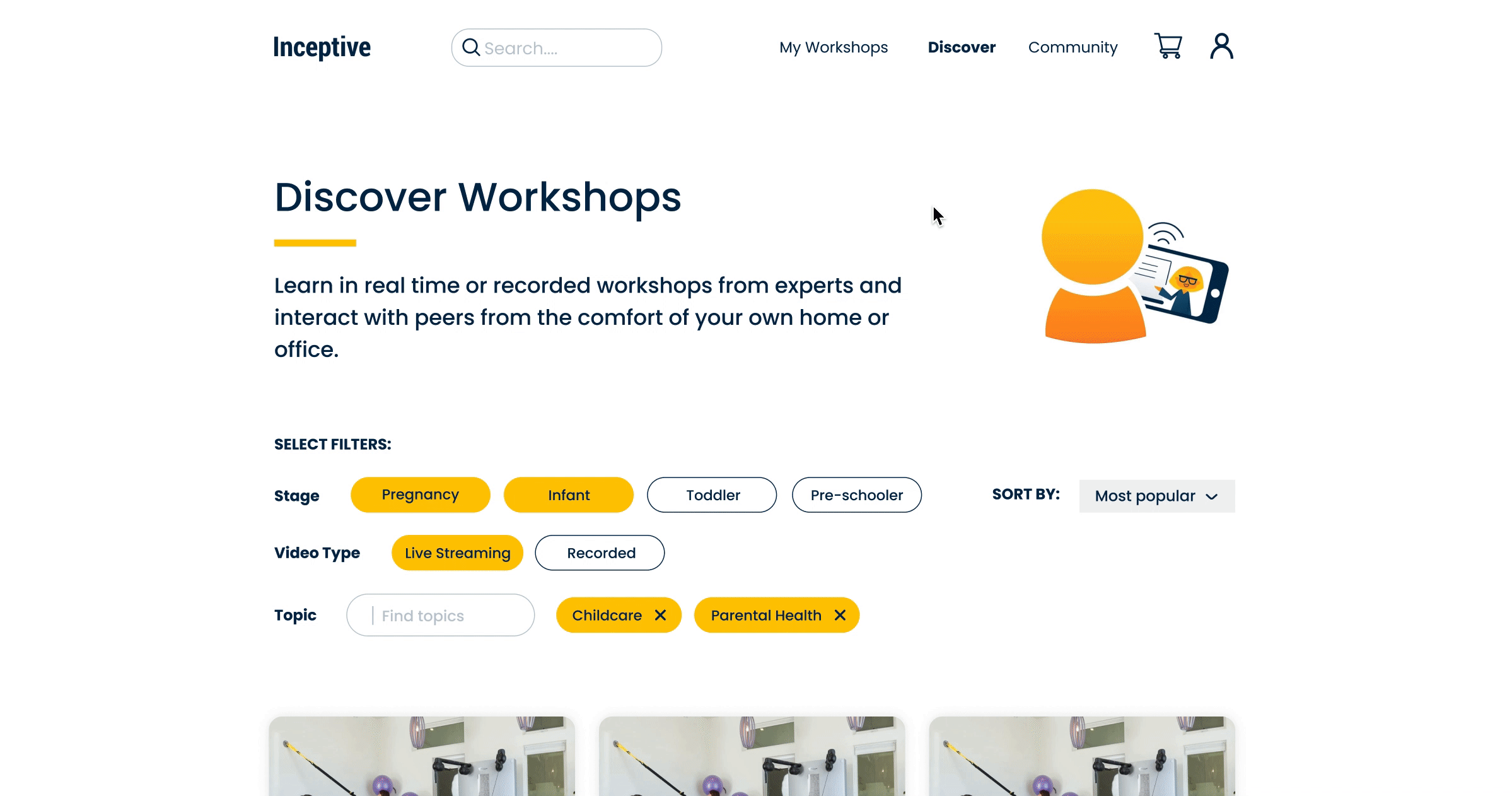How Might We better connect working parents with the advice and information that they seek?
Duration: 4 weeks | Group Project
Role: Product Designer | Desktop Web Design
Primarily responsibility: User Research, Information Architecture, Wireframe, Hi-Fi Prototype (“Workshop”, ”Video”, ”Discover”)
Background
Parents want the best for their child, but most of them aren’t experts and rely on their family, friends and (increasingly) the web for advice. Some of this advice, especially online, is irrelevant, biased or simply incorrect; and parents who are already strapped for time, find it challenging to access trustworthy resources.
Inceptive aims to eliminate this lack of trust and support that parents feel and make trusted information easily accessible, digestible and affordable.
Inceptive is a Learning Platform for Parents: It supports working parents by providing expert-led live streaming workshops, recorded workshops, and community support.
Define Problem
Problem
Inceptive provides expert-led, online workshops for working parents but there is no centralized platform where parents can find and access live streaming workshops, recorded workshops, and ongoing support.
Currently Inceptive uses Shopify's online store to sell their webinars and uses Zoom to conduct the webinars. Users need to switch between different platforms to access all the necessary information.
One of our users mentioned in the user interview:
“I have to spend 5 minutes to find the link to workshop in email and have to log in to different websites to access my information.”
Objective
Business Goals:
To keep users engaged with the platform, increase retention rate
To increase the amount of workshops that users purchase.
User Goals:
To access all the workshops they have registered for in one place.
To find and discover new workshops that are relevant to them.
To get reliable answers to their questions without judgement.
Target Users
Working parents with young children or who are currently expecting
Already has an Inceptive account and has successfully purchased some workshops on the website
Research and Analysis
In order to design a better online learning experience for parents, We conducted 5 User Interviews and Competitive Analysis on different platforms including (Parenting: NYT Parenting; Analytics: Google Analytics, Google News etc.; Education: Khan Academy, Udemy, LinkedIn Learning, Coursera etc.)
User Interviews and Insights:
Not Having Single Sign On: In current design: community forum, workshop purchasing, live workshop and recorded workshop are in different platforms. It is difficult for users to manage all these portals. Users need a centralized platform and seamless experience
Bad Rewatching Experience: need to dig through emails to find links to videos
Users prefer Recommendations of related webinars instead of searching through catalog again
Users prefer Interactive learning experience
Including ask questions, see questions that user herself and others have asked; ability to review questions when replay
Take notes and review the notes later
Design & Iteration
Ideation
Based on the current services that Inceptive provided, I reorganized the services and proposed a new information architecture for the single sign on dashboard. The dashboard contains 4 sections:
The video/courses that users purchased (My Video/Course)
Explore and Discover the new video (Browse/ Discover)
Profile / Account Management
Forum / Community
Low Fidelity Mockup
Inceptive client was satisfied with our information architecture and low-fi mockup, After consulting with them, We started our high-fi design and usability testing.
Iterations
Example 1: “My Workshop” Design
User Feedback of “My Workshop”
Can’t read yellow text
Confused about what “Live” and “On-demand” workshops are
Originally unfamiliar with the new “My Workshops” page
“My Workshop” Improvements
Colors
Text color: Yellow → Dark Blue
Wording
“Live” → Live Streaming
“On-Demand” → Recorded
Page header
short description of the platform
Improve legibility by increasing page margins
Example 2: “Discover” Design
User feedback of “Discover”
What is stage?
— User asked during usability testing
Users were unclear about some of the filter terms meant and didn’t notice they can filter by topic.
“Discover” Improvements
Remove dropdown and make it easy to see which filters are selected
Final Design & Rational
Design System
Design Decisions
1. Centralized Platform
To avoid communicating across multiple channels, we want to make it easy for parents to view and watch all purchased workshops -whether they’re watching it for the first time or rewatching a past video.
We organized the videos by upcoming live workshops, and recorded videos.
We also wanted to feature recommended workshops to encourage exploration.
Users can also access “Discover”, “Community”, “Shopping Cart” and “Personal Profile” through this centralized dashboard
2. Interactive Learning
The “workshop overview” provides:
Instantly access important learning points
Skip irrelevant content
Revisit particular interest & questions
3. Judgement - Free Space
Emphasize reliability of Inceptive through one-on-one access with experts
I chose to default the visibility of questions on workshops to private to the instructor only.
4. Catered to Working Moms & Dads
Recommended videos appear at the end of the current videos:
Besides providing content about babies, Inceptive also believes that parents should continue to pursue their personal and professional wellbeing too.
We want our design to remind parents to take care of themselves so we highlighted clickable recommended contents that are curated to address the parents’ well-being and work-life balance
5. Foster Discovery
From our research, working parents tend to plan ahead and we want to accommodate this through the Discover page. Users can discover workshop that are in the future stages of parenting.
More importantly, we want to help parents discover new, relevant content that they might not anticipate in.
Design Deliverables
“My Workshops”
“My Workshop” Page
“My Workshops” contains:
Live Streaming
Recorded Workshops
Recommendations
“Watch Workshop”
“Watch Workshop” provides:
Overview of video content
Skip irrelevant content
Mark the important content
Ask questions directly to instructors
Full screen size watching
Recommended workshops at the end of the session.
“Discover”
“Discover”:
Using filter to explore different topics
Personalized “Discover” Page
View the outline of selected workshop
My Profile
“My Profile”:
Parents can state their current stage and their interested topics. Inceptive will make customized recommendations based on these
Purchasing Transaction History to help manage all the purchased workshops
Provide “refer friends” to help achieve business objectives
Users can edit their account information
Design Outcome
Feedbacks:
The project clearly achieves Inceptive's design goals. You've designed a great portal for their users that is easily navigable and inviting to use. It's difficult to know if engagement and sales will increase until something is implemented, but the fact that this is a new product, it's bound to have impact. Great page and visual design, clear solutions for all the identified issues. Well done!
— James Reffell, Instructor & Design Director at Clever
Reflection
It’s not easy being a working parent. I am glad to collaborate with Inceptive to work on products that (I hope to) make working parents’ life easier. I love the time I spent with user Susan who provided a lot of good feedback on our design prototype as a mom. User interviews and user feedback help us prioritize features, refine designs and solve problems from uses’ perspectives.
Here are several design proposals I would like to work on in future iterations:
Notes & Save
Allows parents taking notes during the workshop and review those notes with the video content later
Provide audio and transcript for workshops
Sync live workshop with parents daily calendar, make parents easier to schedule live streaming workshops